Word Counter
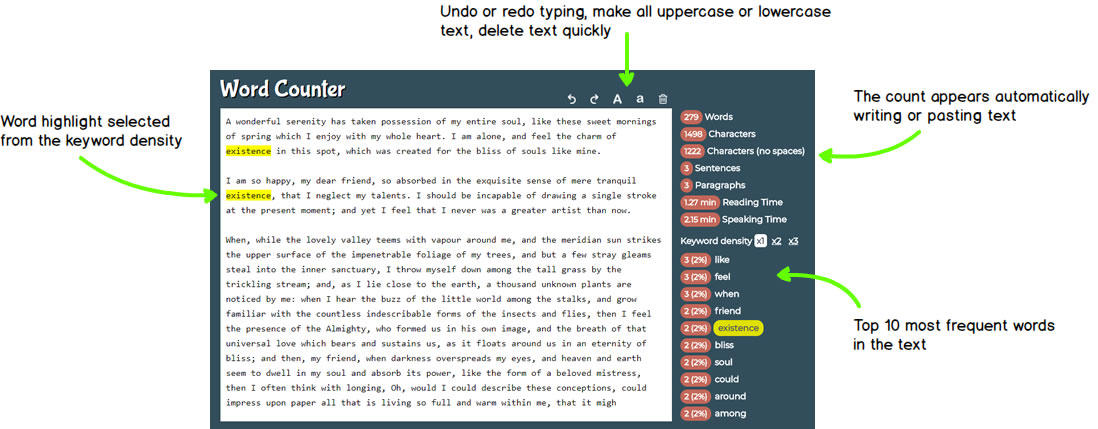 This is a word counter tool. Get quickly the word count, the number of characters with or without spaces, phrases, paragraphs, the reading time, the speaking time and the first 10 keyword density.
This is a word counter tool. Get quickly the word count, the number of characters with or without spaces, phrases, paragraphs, the reading time, the speaking time and the first 10 keyword density.
This tool is easy to use, write in the input box or copy and paste text and, on the right, will appear all the text details automatically. The calculation is dynamic, from the moment you start typing, or after pasting the text, the results will be visible immediately. At the top right you can find the buttons to undo and redo, change all letters in upper and lower case, and to erase all text.
How to get word count and character count in a word processor software
WordCounter.online is a simple and easy web software that allows you to get the number of words and letters in a text. You can use it online, for free and without installing software on your computer. Many people, however, like to work with a complete writing software that can offer all the tools necessary to write a text, for any type of destination. Here's how to get the text details also with the most common word processors software.
-
How to get word count and character count in Microsoft Word
 In lower left shows "Words" with the next total. By clicking right on "Words" a window will appear indicating, among other things, the word count.
In lower left shows "Words" with the next total. By clicking right on "Words" a window will appear indicating, among other things, the word count. -
How to get character count in Microsoft Excel
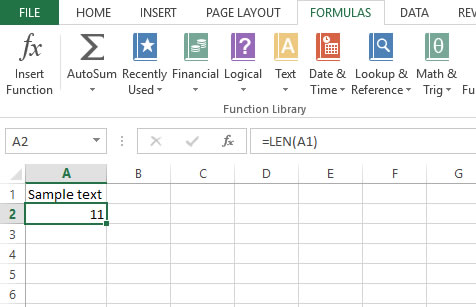 You can get the character count using the LEN function. Write a text in A1 cell. In another cell write the function LEN(A1).
You can get the character count using the LEN function. Write a text in A1 cell. In another cell write the function LEN(A1). -
How to get word count and character count in Google Doc
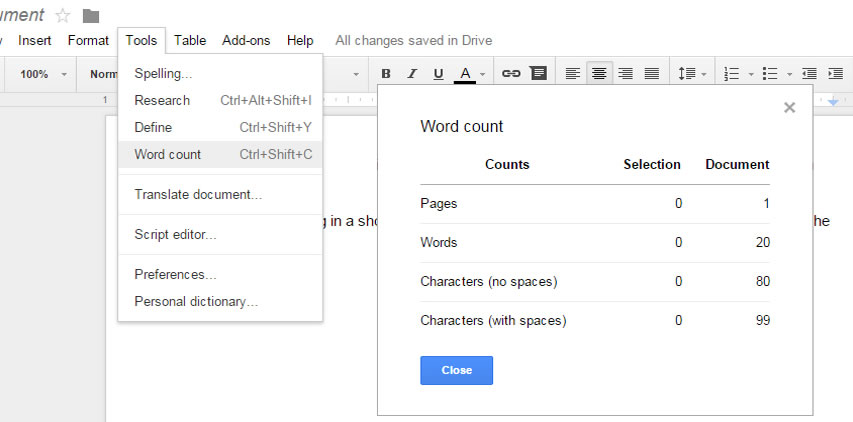 Get word count in Google Doc is sample. Click on "Tools" and then "Word count".
Get word count in Google Doc is sample. Click on "Tools" and then "Word count". -
How to get word count and character count in Apple Pages
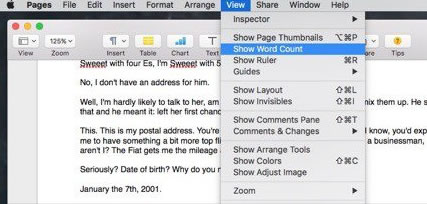 To get word and character count in Apple Pages click on "View" in the menu, then click on "Show Word Count".
To get word and character count in Apple Pages click on "View" in the menu, then click on "Show Word Count". -
How to get word count and character count in LibreOffice
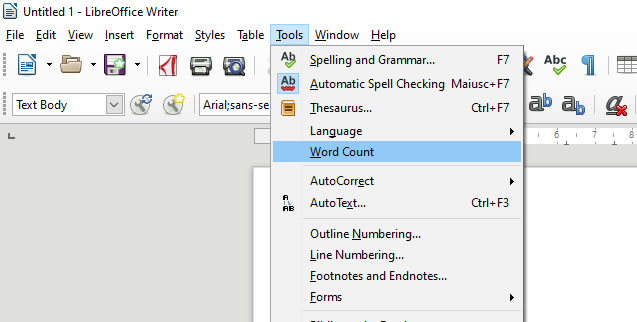 As in the previous Word processors, also in LibreOffice is very easy to get word count. Click on "Tools", then click on "Word Count".
As in the previous Word processors, also in LibreOffice is very easy to get word count. Click on "Tools", then click on "Word Count". -
How to get word count and character count in OpenOffice
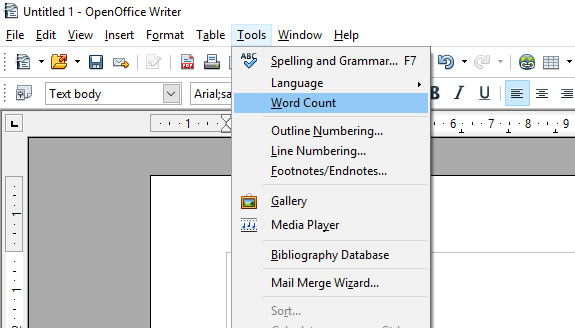 Get word count in OpenOffice is quick. Click on "Tools", then click on "Word Count".
Get word count in OpenOffice is quick. Click on "Tools", then click on "Word Count".
The importance of word count
 There are plenty of jobs where people are paid based on word count. From bloggers who write articles or guest posts, to translators who are doing translations from one language to another. This also stems down to students in a college course, or even your own personal writing (say composing a love letter or hand-written thank you letter). For this very reason knowing how many words you write in a document, a tweet, or a college term paper, is something that any writer (at any writing level) has to know before they submit that written piece. However, in today's analytical world. where Google punishes websites for nearly anything, word count are viewed differently than they were in previous years. So what should you consider when determining word count when hiring a blogger? Or what should the character count be for a specific translation being submitted to a major client? Let's take a look at some of the basics as it pertains to word count, character count, and other factors surrounding them.
There are plenty of jobs where people are paid based on word count. From bloggers who write articles or guest posts, to translators who are doing translations from one language to another. This also stems down to students in a college course, or even your own personal writing (say composing a love letter or hand-written thank you letter). For this very reason knowing how many words you write in a document, a tweet, or a college term paper, is something that any writer (at any writing level) has to know before they submit that written piece. However, in today's analytical world. where Google punishes websites for nearly anything, word count are viewed differently than they were in previous years. So what should you consider when determining word count when hiring a blogger? Or what should the character count be for a specific translation being submitted to a major client? Let's take a look at some of the basics as it pertains to word count, character count, and other factors surrounding them.
Why not pay on a "per word" basis?
 250 words, 300 words, 1800 signs? What's the difference, and why don't companies simply pay based on word count and nothing more? Well, there are several reasons. First off, in the standard Western method (US/Canada), most English words are an average of 5.1 characters in length. In the earlier days of writing when typewriters were used, mono-spacing was used, and 250 words per page was considered the standard (and yes, there are still writers today who use typewriters). However, with the PC, Times New Roman, and the often used 12 point font, this 250 word count figure an average manuscript jumped up to (approximately) 13 words per sentence, or about 300 words per page. So a page isn't a page in different worlds, depending on where content is being written, the manner it is being formatted, or even based upon where the content is being written.
250 words, 300 words, 1800 signs? What's the difference, and why don't companies simply pay based on word count and nothing more? Well, there are several reasons. First off, in the standard Western method (US/Canada), most English words are an average of 5.1 characters in length. In the earlier days of writing when typewriters were used, mono-spacing was used, and 250 words per page was considered the standard (and yes, there are still writers today who use typewriters). However, with the PC, Times New Roman, and the often used 12 point font, this 250 word count figure an average manuscript jumped up to (approximately) 13 words per sentence, or about 300 words per page. So a page isn't a page in different worlds, depending on where content is being written, the manner it is being formatted, or even based upon where the content is being written.
This is why character count is often considered such a major point in writing pieces, as it pertains to blogging. Characters remain somewhat even, regardless of the manner in which content is being written. So character and word count are taken into consideration, as clients are determining the "average" word count of a document or piece to be written, along with pay rate per piece.
Type of content being written
 Letters are one of the most common ways in which we communicate with one another. From the love letter you are writing to a partner or loved one, or a text piece/article you are writing for a client, the number of characters or letters per word, is something which has to be taken into consideration. Even in today's social media driven world, on Twitter you are limited to 280 characters, which can vary greatly in the number of letters you will write, depending on the wording/phrasing used in creating your Tweet.
Letters are one of the most common ways in which we communicate with one another. From the love letter you are writing to a partner or loved one, or a text piece/article you are writing for a client, the number of characters or letters per word, is something which has to be taken into consideration. Even in today's social media driven world, on Twitter you are limited to 280 characters, which can vary greatly in the number of letters you will write, depending on the wording/phrasing used in creating your Tweet.
So when you are limited to expressing yourself in a certain number of letters, words, or characters, the reliance of a word count tool tool can help greatly. With word counter, not only are you going to have all information pertaining to the number of words and characters, but also to spacing, punctuation and other relevant information you need based on the content piece you are writing.
For bloggers, this is an invaluable tool. Namely because clients are not usually going to pay on an "per word" basis, but will instead consider character count and other relevant pieces to determine pay rate for an article. In some instances, longer sentences are required, which increases character count, without increasing word count. This is a great way to allow yourself to express yourself concisely, create cohesive content, and not go over the required word count for a particular piece. In other instances, you are going to rely on short words, limited spacing, and minimizing character count. This will allow you to stay within given parameters (such as 280 character space), while expressing yourself as completely as possible.
Depending on where pieces are going to be placed, how content is going to be used, and whether it is a social media post, or an in depth analysis piece for a scientific blog or medical journal, word count needs vary greatly for each client. Therefore, it is not as easy as counting up (497, 498, 499, 500) as being the magical number when considering word count. Nor is it as simplistic as using huge words, with limited spacing, and creating longer characters so you can stay within a given guideline based on word count needs. There is a balance in place, each client has different needs, and every blogger will learn that relying on a tool such as word counter will make their lives easier, and will ensure they do meet those "magic numbers" as it pertains to word count needs.
The character count in social networks
Social networks represent the places where people meet, interact and share information of all kinds. Every day there are people who write posts on Facebook, add their own work experience on Linkedin, insert news in their Twitter channel, describe a video on Youtube. All this is possible because these sites provide users with input boxes where they can write within a certain number of characters. A typical example is Twitter, which with its 280 characters can be said to have forced its users to create a new form of communication. It may therefore be convenient to know the limit of characters that can be used on the major social network websites.
Characters limits in Facebook
- 63.206 per post.
- 150 for fan page description.
Characters limits in X (Twitter)
- 280 per tweet.
- 15 for the username.
- 116 for the retweet comment.
Characters limits in Pinterest
- 160 for the bio.
- 100 for the board titles.
- 500 for the board and for the description of the single pin information.
Characters limits in Instagram
- 150 for the bio.
- 2200 for the image title.
Characters limits in Linkedin
- 120 for the headline.
- 2000 for the summary.
- 600 for the status update.
- 500 for each experience.
- 100 for graduation.
- 500 for training.
- 1000 to describe the interests or awards.
Characters limits in YouTube
- 1000 for the video description.




